Relay control
There are several ways to control the relays. The most straightforward is to use the modules own browser pages and select the "Relays On/Off Control page.
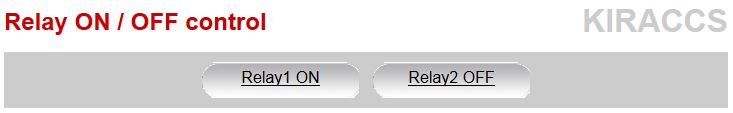
Simply clicking on each button will change the state of the relay. After each button is pressed there is a short delay before the web page is refreshed to read back the new state of the relay.
Another option is the store the code within a memory location. This can be useful as you can name the button to reflect the action of the relay, for example "Close Shutter" and "Open Shutter". To achieve this simply type the code into the IR code window, give it a a name and save it to a spare location.
You can easily test each command before storing by clicking the "test" button
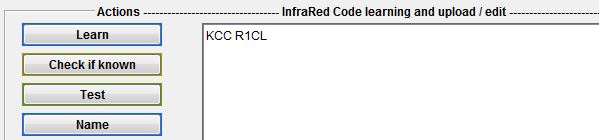
It is also possible to pulse the relays with a single command, for example close for one second then open again.
to close relay 1 KCC R1CL
to open relay 1 KCC R1OP
to pulse relay 1 KCC R1PLS0A
(where 0A represents the number of 1/4 second cycles as a hex number. In this example 0A in hexadecimal is decimal 10 so 10 x 1/4 second would give a 2.5 second pulse).
When a relay is pulsed it simply changes its current state for the period. So if it is closed it will open for the period then close. And if it is already open it will close for the period.
The full list of codes are contained within the API document linked below.
Another way of controlling the relays is to send the command as part of a string from a browser.
For example, typing http://xxx.xxx.xxx.xxx/code.htm?button200 into your browser address bar and hitting enter will toggle the state of relay 1 (where xxx.xxx.xxx.xxx = the IP address of your kira module). Similarly http://xxx.xxx.xxx.xxx/code.htm?button201 will toggle relay2.
You can also use this method to call any stored command by referencing the memory location. For example
http://xxx.xxx.xxx.xxx/code.htm?button010 has the same effect as clicking on button 10
This flexibility makes the KIRA easy to integrate with other apps and systems. You can easily use apps such as Demopad, UDP Commander, Cmd Remote and many more to trigger stored commands and macros from the KIRA module. You can also interface it with more complex systems such as Fibaro and Vera.
