Routing via macro commands
There are a couple of more advanced signal routing methods built into the IRCM. These methods will ONLY operate using IP based IR code originating from a KIRA module or PC.
For example; you may have an installation with multiple identical satellite receivers and wish to ensure that one remote will always control the same satellite receiver whichever room it happens to be in. Let's assume that Sat receiver 1 is controlled by output 1 from the IRCM and Sat receiver 2 is controlled by output 2 from the IRCM.
Use a Pronto or other learning learning remote that will allow you to set up a macro. Open the KIRA java software application look for the "Add routing or repeats" button
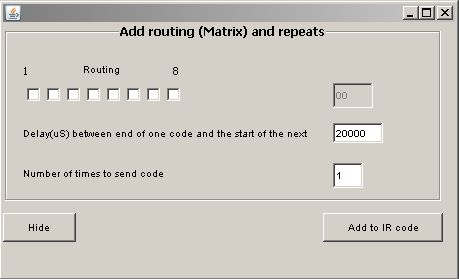
Check the desired routing. In our example say no.1 for Sat receiver 1. Next press the button "cmdE". This will cause the IR Commander Matrix to output an IR code. Use the "learn" facility on your remote control to capture and store this IR code.
Next uncheck no.1, check no.2 and again capture and store this IR code to your remote control.
Now, you can create a macro using these codes:
The newly captured code 1 followed by Sat receiver "power on" will tell the IR commander to emit a Power on" command to output number 1 only. Similarly a macro with the newly captured code 2 followed by Sat receiver "power on" will tell the IR commander to emit a Power on" command to output number 2 only. This now gives independent control of either sat receiver from the same remote control and from any location.
# Note It is advisable to program a small (0.1s) delay in between the routing code and the command when programming the macro.
If you are using the Matrix with your own software or learning IR codes to be stored in the Matrix, it is possible to add a few extra bytes to the end of the IR code that will force the signal to be emitted out of a particular out put and / or allow the IR code to be repeated for systems that need it repeated before that accept it as valid. Details of this system are in the API doc (part of the KIRA download) and can be done automatically by the latest KIRA app.