IR Routing via Learning Remote
IR routing can be built into the codes stored within one of the memory locations. Use this when you want certain IR signals codes to only be emitted from one particular output.
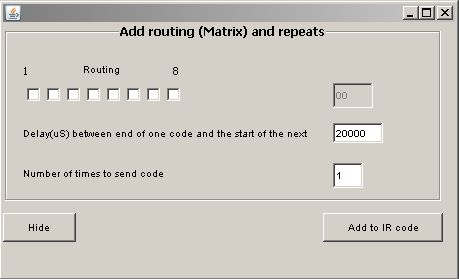
The routing is achieved by checking the box and clicking "add to IR code" before it is stored to the required memory location.
For example, capture the IR code for "Sky HD channel up" using the Java app in the normal way. Next check box no.1 on “routing” and click “add to IR code”. Give this code a name and save it into a free memory location, in this example use 001. Check that the code works by clicking the button in the PC browser control app. If all has gone well your channel SkyHD box should be receiving the "channel up" command from the no.1 emitter output only.
IR translate is a feature that allows you to use build this routing feature into codes stored within a learning remote. The Matrix can generate a special IR code that represents one of the IRCM storage locations. When received by one of the IRCM encoded inputs, the IRCM will then emit the code stored in the memory location referred to by this special code.
As the stored codes can include routing information it is possible to use one learning remote to control say 2 or 3 individual Sky boxes by using a different output for each box.
To learn the special IR code. First of all learn and store the code with the required routing to a memory location within the IRCM as above.
Start the java utility
Connect the IRCM and wait for it to be visible in the java program
Go to the top menu->test->commands.
Have the learning remote ready and set to 'learn'
Enter the memory location number you would like to learn into the text box next to th cmdE button.
Click the "cmdE" button a few times until the learning remote has acquired the code. Note that you will probably need to put the emitter quite close to the learning remote control to capture the code.
Once the learning remote has captured the code, test and repeat for other locations as required.
Important!
If you are using this procedure you need to correctly set the "options" within the Matrix web page:
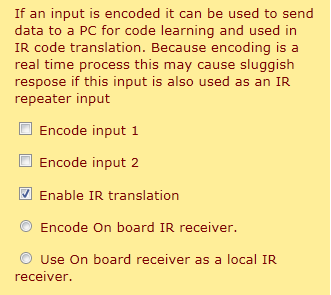
Check the box to enable IR translation and select which Matrix receiver input you wish to use with the learning remote, (input 1,2 and/or on-board).