
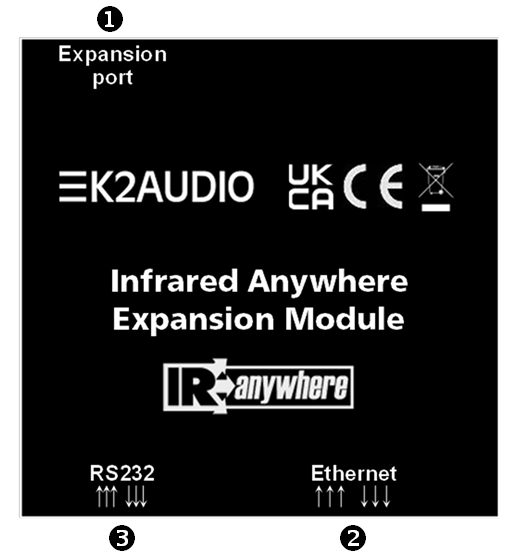
1 Expansion Port
Connects expansion module to the Kira module.
2 Ethernet Port
Network Connection. The Kira module wireless network is disabled when this module is connected.
3 RS232 Port
3.5mm jack socket. Use with KLD80 cable, configured tip to pin 2, ring to pin 3 and barrel to pin 5 (gnd).