Shadowfile
You can access the shadowfile and macro editor via the drop-down menu.
The shadowfile is essentially a text based representation of the contents of all the memory locations within the module. Every time you upload an IR code to a memory location using "upload to module" the same code is also automatically stored within the shadowfile.xml. This file serves as a backup and also provides an easy way to perform edits on names and locations without having to re-learn the codes again.
Each subsequent time that the java program is launched it checks to see if the file named "shadowfile.xml" is file is present in the current directory and will create a new blank one if it is not found.
This means that you could store a sets of codes for devices using differently named shadowfiles. The shadowfile editor makes it easy to load these files and send some or all of these codes to the module as desired.
When launched the program looks like this:
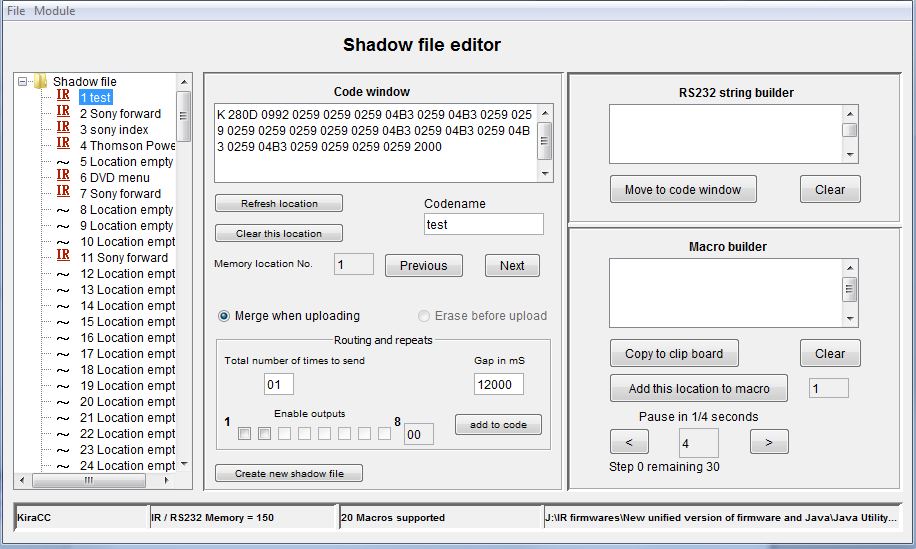
The areas to the right containing RS232 string builder and macro builder are explained in more detail under "advanced" so for now we will concentrate on the main window.
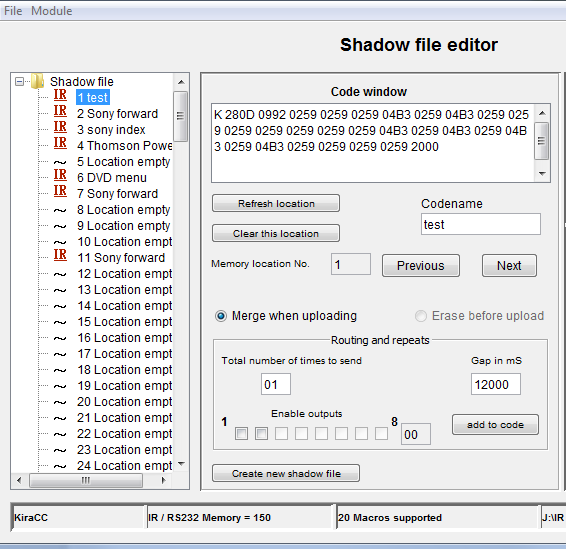
In the example above we can see that we have an IR code named "test" in location 1, an IR code named "Sony forward" in location 2 and so on, with the first empty location being 5.
You can rename a code by simply clicking on it, then over-typing the desired name into the Codename box and clicking "previous" or "next".
You can change the location of a code (or group of codes) by clicking and dragging up or down to the desired location. The other codes will re-arrange automatically.
You can create a new command by pasting an IR code (or relay command or RS232 string) into the code window, giving it a name and clicking "previous" or "next".
Important!! During these stages you are only editing the shadowfile and no changes are being made to the memory locations within the module. To make the changes effective you must click either "send all to module" or "send current location to module".