RS232 Control options
The RS232 port can be configured as follows:
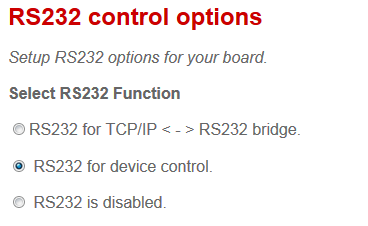
- RS232 for TCP/IP <-> RS232 bridge
In this mode the module will send any data received on the RS232 port out via TCP on port 9761. The port can be changed via the options in the section below.
- RS232 for device control
In this mode the module will output any RS232 strings that have been stored within the eeprom memory. These stored commands can be used from an app and as part of a macro combined with Infra Red.
Send KRS followed by a 3 digit decimal number representing the location you want to address. The string should be terminated by a Carriage return and line feed Cr Lf (chars 13 and 10)
For example: KRS002CrLf
This will cause the contents of memory location 002 to be blasted via the IR emitters.
Note - the CrLf is just 2 characters char(10) and char(13)
- RS232 is disabled
In this mode the module will neither output nor respond to any activity on the RS232 port.
Factory default is RS232 For device control.
- RS232 <-> TCP Bridge Options
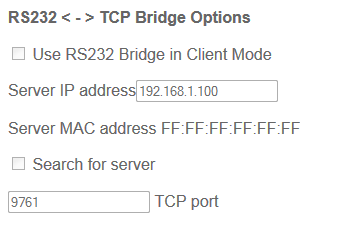
These options are only available if you chose RS232 for TCP/IP <-> RS232 bridge above.
It can operate in 2 modes client and server.
When the unit is a server it does not need to know the IP address of the client. The client initiates the transaction and from then on data is sent to the IP address of the client.
When the unit is a Client it must have an IP address to send to as it is the one that initiates the service.
The IP of the Server can be entered into the IP address box, or if there is another IR Anywhere module on the network and that is a server, check the find server box and the two will find each other. The IP address box and MAC address will be automatically filled in once they have found each other. (About 1 minute) You will need to refresh the page to see them.
The Bridge will operate at all of the baud rates. Please make sure that on board IR code learning receiver is switched off (via the main options page). If unwanted IR noise is detected it can generate interrupts that might cause dropped characters.
- Set Baud Rate
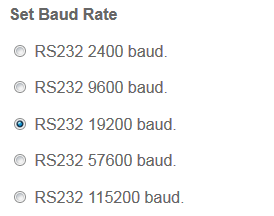
Select RS232 to TCP bridge baud rate. As it says, if you wish to use the RS232 interface you can choose the required baud rate - default is 19200.
Remember! you must click "save and re-boot" for any changes to take effect.