Initial Setup

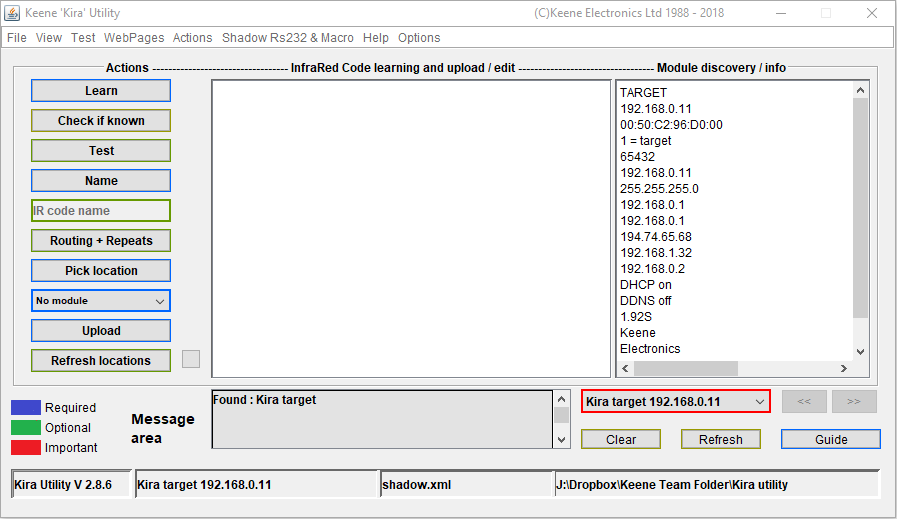
The Kira modules operate by using your network (and later the internet) to send IR control signals from one place to another. For the initial setup connect and use both modules in your own house to become familiar with the operation.
One module will act as a Receiver (aim your remote at this) and one will act as a Target to send out the IR signal and control the equipment.
Step 1
Connect both modules to your network. How?
Step 2
Use the Kira utility program to find their IP addresses and open their web pages in your browser. How? Video guide?
Step 3
Using the config pages set one Kira to be a receiver (the one you will aim your remote at) and one Kira to be a target (the one that will blast the IR and control the sky box). How?
Step 4
Connect an IR emitter to the target. Position the emitter in a place such that it will operate all of the equipment wish to control and check that it successfully operates when you aim your remote at the receiver module. Troubleshoot?
Important! Place the receiver in a different room for the test to be certain that the Kira is working properly and to make sure the equipment cannot receive a signal directly from the remote itself.
When you are familiar with the process the next step is to take both modules to the house where the help is needed.
See the full range
www.k2audio.co.ukFollow Us
FacebookMany thanks for the tv_user image by Peggy Marco