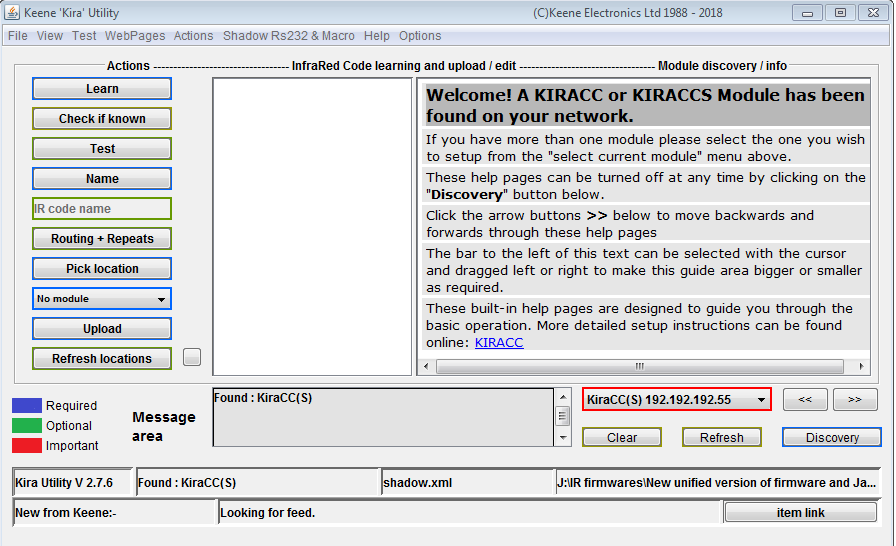Kira Utility Program
The Kira Utilty program is primarily used for learning and storing IR codes on other models of the Kira family. Even though these wireless models do not provide code storage it can still be a useful tool to help locate them on a network and provide more detailed information.
The software can be downloaded using the link below.
Unzip the downloaded file into the directory of your choice and click the “KIRA.exe” file to launch the program (if running Windows) or the "Kira.jar" file if running on a MAC. Please note that java is not included as standard with the latest versions of OS X so you may need to install this first, https://support.apple.com/kb/dl1572?locale=en_US
When successfully launched the program should look like adjacent image.
Assuming a module has been located and identified then you should see a welcome message. Clicking the >> and << keys will scroll through the basic built in guide.
Clicking the "discovery" button will hide this guide and show you detailed information about the network exchanges between your PC and the module. exchanges .
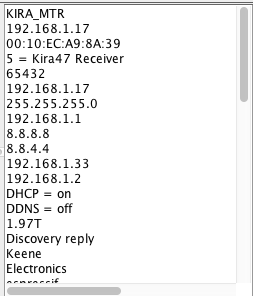
The information shown is:
Hostname
IP Address
MAC address
mode of unit
IR port
last IP address
Subnet mask
Gateway address
DNS 1 address
DNS 2 address
Target address
PC address
DHCP state
DDNS state
Firmware version
Text description of answer type
For a more in-depth explanation please read the "Find Modules" section within the API details.doc (included as part of the zip file with the java program).
The "Clear" and "Refresh" buttons above can be used with this window.
Click "guide" to hide the discovery window and revert back to the guide pages.