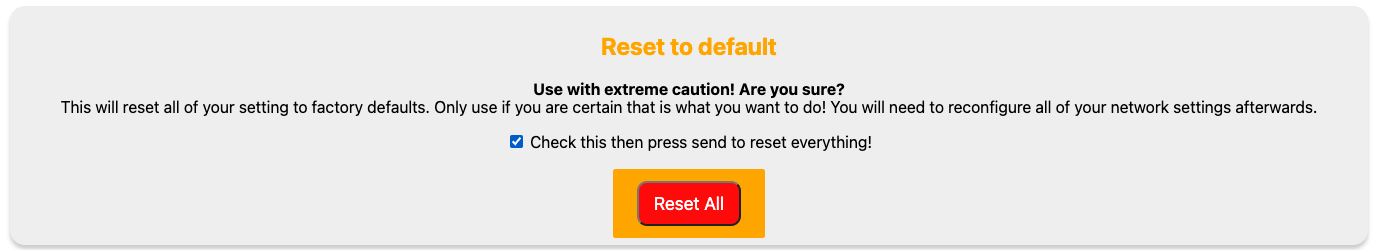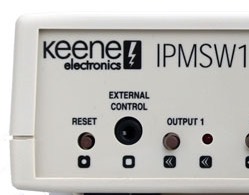
Reset
There are a few ways to reset the module:
Soft Reset
To reboot the switch whilst preserving all current settings (including network) Use a paper clip or similar and press and hold the reset switch (6) for aproximately two seconds then release.
Full reset and restore to default settings
Use this procedure to reboot the switch and restore all parameters including network to the factory default settings. Use a paper clip or similar and press and hold the reset switch (6) for aproximately two seconds then release and immediately press again for a further five seconds. The switch will reboot with factory defaults.
It is also possible to reset to factory default by using the reset option on the Configuration page. Check the box and then press the reset button.
This page is password protected. The default settings are:
Username: admin
Password: K2AUDIO!
These can be changed via the Configuration page.
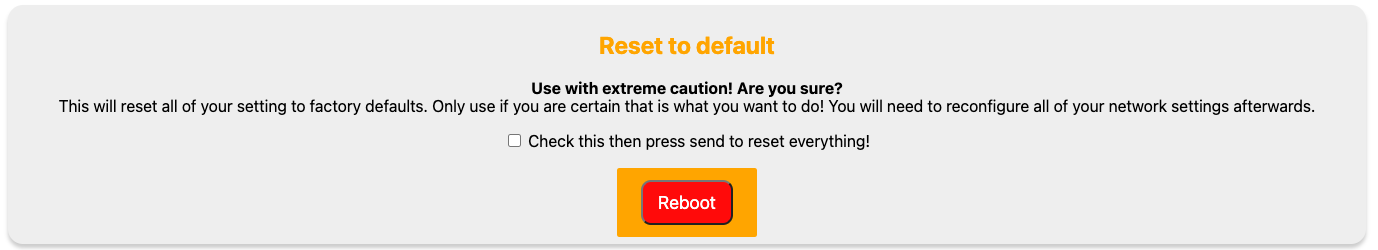
checking the box changes the functon of the button from a soft reset to a full reset and restore of factory settings.